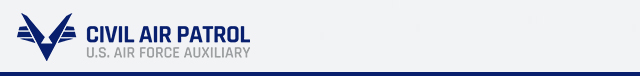Goals for new Senior Member
New Senior Member Goals
| Goal | Goal Date | Actual Date | |
|---|---|---|---|
| Establish Eservice Account | (2nd Day) | ||
| OPSEC Training | (2nd Day) | ||
| California Wing Microsoft Account | (1st Week) | ||
| L1 Cadet Protection | (1st Week) | ||
| L1 Diversity EO and Nondiscrimination | (1st Week) | ||
| L1 Expectations of Volunteer | (1st Week) | ||
| L1 Mission Overview | (2nd Week) | ||
| L1 Customs and Courtesies | (2nd Week) | ||
| L1 Introduction To Eservice | (2nd Week) | ||
| L1 My Mentor | (2nd Week) | ||
| L1 Introduction To Chain Of Command | (3rd Week) | ||
| L1 Introduction To Risk Management | (3rd Week) | ||
| L1 Core Values And Who We Are | (3rd Week) | ||
| L1 My Learning Path And Plan | (3rd Week) | ||
| L1 Operational And Cyber Security | (4th Week) | ||
| L1 The Squadron Meeting | (4th Week) | ||
| L1 CAP Uniforms And Where To Get Them | (4th Week) | ||
| Select Path for Level 2 Training | (4th Week) |
Steps
-
Eservice Account: Register for an account
-
OPSEC: Log into EService, it will be the only thing you can access.
-
California Wing Microsoft Account: Setup email sent by CAWG. After setup, update the email in eservice.
How to Update Contact (Email and Phone Number)
- Log in Eservice
- Go to Three Gears (upper right corner next to name), scroll to Contacts
- Click Edit to update information (List email and phone number for both parents)
- Save New Contacts
-
Start Level 1 training courses: Goal to complete Level 1 within 30 days from membership approval.
How to Select Courses in AXIS (Level 1 Training)
- Log in Eservice
- Go to Menu, scroll to Online Learning
- Open Learning Management System
- Click on Arrow, Go To AXIS
- In grey banner, go over to Level 1 or Cadet Sponsor Training
- Open course, then Enroll for each; close window until you are ready to complete this course
- All courses will be available to open in the Main Portal after you enroll in all courses
- Stay focused and work on one course at a time.
-
Select Path for Level 2 Training
How to Select Path (Level 2 Part 1 Training)
- Log in Eservice
- Go to Menu, scroll to Professional Development
- Open Learning Management System
- Scroll to Professional Levels
- Open Professional Levels
- Select Level (Right Side Select One) Level 1
- Go to Level 1 Group 6 To select Path for Level 2
- Choose which one fits you best: Cadet, Military, New, or Professional